Home › Forums › Discussions › Support › cant install wiresock vpn client
Tagged: ocs
- This topic has 43 replies, 6 voices, and was last updated 1 year, 7 months ago by
stranger.
-
AuthorPosts
-
May 18, 2023 at 11:41 am #13037
when i am trying to install the wiresock vpn client it failed with the setup ended prematurely
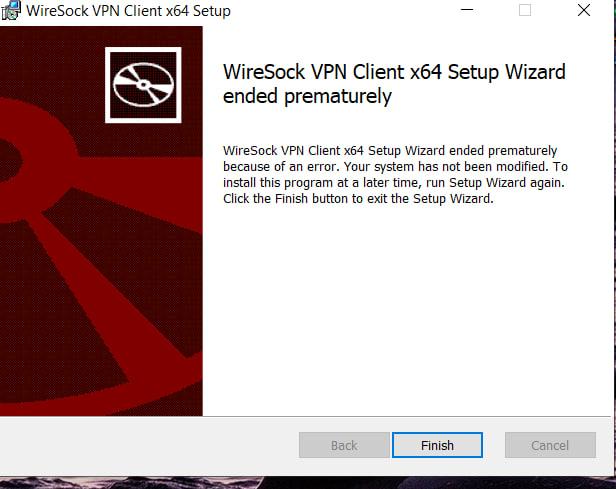
i am using windows 10
May 20, 2023 at 10:50 am #13044Could you please collect the MSI log? Here’s a step-by-step guide to enable logging for an MSI installation:
1. Open a command prompt. This can be done by searching for
cmdin the Windows search bar and selecting “Command Prompt”.2. In the command prompt, navigate to the directory where the MSI file is located using the
cdcommand. For example, if your MSI file is in the Downloads folder, you could typecd Downloads.3. Once you’re in the correct directory, enter the following command to start the installation and simultaneously enable logging:
msiexec /i NameOfYourInstaller.msi /l*v MyLog.txtReplace
NameOfYourInstaller.msiwith the name of your MSI file, andMyLog.txtwith the name you want for your log file.4. Press
Enterto run the command. The installation will proceed and a log of the installation will be created in the same directory under the name you specified.The
/l*voption in the command enables verbose logging. This records all actions that are taken during the installation, making it easier to identify any issues that may arise.Please remember that the generated logs might contain sensitive information, so handle and share them carefully.
May 21, 2023 at 9:02 am #13048thanks for responding
here is the log
–REMOVED–
May 21, 2023 at 10:09 am #13053The key part is below:
WixQuietExec64: Trying to install nt_ndiswgc ... WixQuietExec64: WixQuietExec64: ... C:\Program Files\WireSock VPN Client\drivers\ndiswgc_lwf.inf was copied to C:\WINDOWS\INF\oem142.inf. WixQuietExec64: WixQuietExec64: ... failed. Error code: 0x80070005. WixQuietExec64: WixQuietExec64: Error 0x80070005: Command line returned an error. WixQuietExec64: Error 0x80070005: QuietExec64 Failed WixQuietExec64: Error 0x80070005: Failed in ExecCommon methodIt appears you may not have the necessary permissions to install the driver.
June 22, 2023 at 6:03 pm #13138Подниму тему, ошибка ровно такая же как и у пользователя выше, причем на нескольких машинах.
Дистрибутив “wiresock-vpn-client-x64-1.2.27.1.msi” , операционная система Win10_x64, антивирус касперcкий12 включал-отключал, запуск cmd-консоли из под пользователя с административными правами.
Разворачивание *.MSI пакета прерывается вероятно на пункте регистрации в системе драйвера “ndiswgc”.
Ручная регистрация приводит к созданию “WireSock VPN Client Filter”(ndiswgc) \SystemRoot\system32\DRIVERS\ndiswgc.sys в неадекватном состоянии и при попытке его старта сообщает что “Присоединенное к системе устройство не работает”.
C:\Program Files\WireSock VPN Client>netcfg.exe -v -l “C:\Program Files\WireSock VPN Client\drivers\win10\ndiswgc_lwf.inf” -c s -i nt_ndiswgc
Попытка установки nt_ndiswgc …
… C:\Program Files\WireSock VPN Client\drivers\win10\ndiswgc_lwf.inf скопирован в C:\WINDOWS\INF\oem218.inf.
… завершилось со сбоем. Код ошибки: 0x80070005.sc query ndiswgc
SERVICE_NAME: ndiswgc
TYPE : 1 KERNEL_DRIVER
STATE : 1 STOPPED
WIN32_EXIT_CODE : 1077 (0x435)
SERVICE_EXIT_CODE : 0 (0x0)
CHECKPOINT : 0x0
WAIT_HINT : 0x0а без установленного “пакет фильтра”, как мы понимаем, все остальное не работает от слова “совсем”, ни “в ручном режиме”, ни как “службы”.
Не работающий драйвер удалить все же дает:
C:\Program Files\WireSock VPN Client>sc delete ndiswgc
[SC] DeleteService: успех
Может в “роллбеке” msi, при неудачной инсталляции указывать именно удаление через sc? Потому что через “‘C:\WINDOWS\system32\netcfg.exe” -v -u nt_ndisrd’ не отработало и в системе остался не запускающийся драйвер:
C:\Program Files\WireSock VPN Client>“C:\WINDOWS\system32\netcfg.exe” -v -u nt_ndiswgc
Попытка удаления nt_ndiswgc …
… nt_ndiswgc не установлен.
Еще смутил в логах установки факт инсталляции адаптера из пути
Property(S): installWiresockAdapterDriver = “C:\Program Files\WireSock VPN Client\wiresock-adapter\devcon.exe” install “C:\Program Files\WireSock VPN Client\wiresock-adapter\wiresock.inf” wiresock
хотя распаковываются файлы в директорию:
C:\Program Files\WireSock VPN Client\wiresock-adapter\win10\Да, я заметил переменные “WSWIN10” и “WSLEGACY” с корректными в них путями, но применяются ли они при разворачивании – пока ответить не могу.
“Ручная” регистрация адаптера с правильными путями – отрабатывает корректно – адаптер в списке появляется.
Не совсем понял, как тут присоединить аттачи, но если что, логи MSI инсталляций у меня в наличии.
Попробовал так же ставить отдельный пакет Windows Packet Filter – результат тот же, инсталляция завершается с ошибкой и оставлением в системе не работающиего драйвера “WinpkFilter LightWeight Filter” (ndisrd).
Спасибо.
June 22, 2023 at 7:01 pm #13139Может в “роллбеке” msi, при неудачной инсталляции указывать именно удаление через sc? Потому что через “‘C:\WINDOWS\system32\netcfg.exe” -v -u nt_ndisrd’ не отработало и в системе остался не запускающийся драйвер:
Да, пожалуй имеет смысл. Но сперва надо разобраться с ACCESS_DENIED.
Если не затруднит, скачайте ndiswgc и попробуйте установить его вручную, либо используя netcfg:
netcfg.exe -v -l ndiswgc_lwf.inf -c s -i nt_ndiswgcЛибо через свойства сетевого соединения, Install->Service->Have a Disk.
Если при установке в ручную ошибки не будет, то дело в MSI скрипте, будем разбираться что с ним не так.
June 23, 2023 at 10:18 am #13140C:\TEMP\mdiswgc_amd64\ndisrdlwf.2017>sc query ndiswgc
[SC] EnumQueryServicesStatus:OpenService: ошибка: 1060: Указанная служба не установлена.
C:\TEMP\mdiswgc_amd64\ndisrdlwf.2017>netcfg.exe -v -l ndiswgc_lwf.inf -c s -i nt_ndiswgc
Попытка установки nt_ndiswgc …
… ndiswgc_lwf.inf скопирован в C:\WINDOWS\INF\oem218.inf.
… завершилось со сбоем. Код ошибки: 0x80070005.
C:\TEMP\mdiswgc_amd64\ndisrdlwf.2017>sc query ndiswgc SERVICE_NAME: ndiswgc
TYPE : 1 KERNEL_DRIVER
STATE : 1 STOPPED
WIN32_EXIT_CODE : 1077 (0x435)
SERVICE_EXIT_CODE : 0 (0x0)
CHECKPOINT : 0x0
WAIT_HINT : 0x0
June 23, 2023 at 10:43 am #13142Ясно, конcоль была запущена под админом? А если так как на скриншоте попробовать?
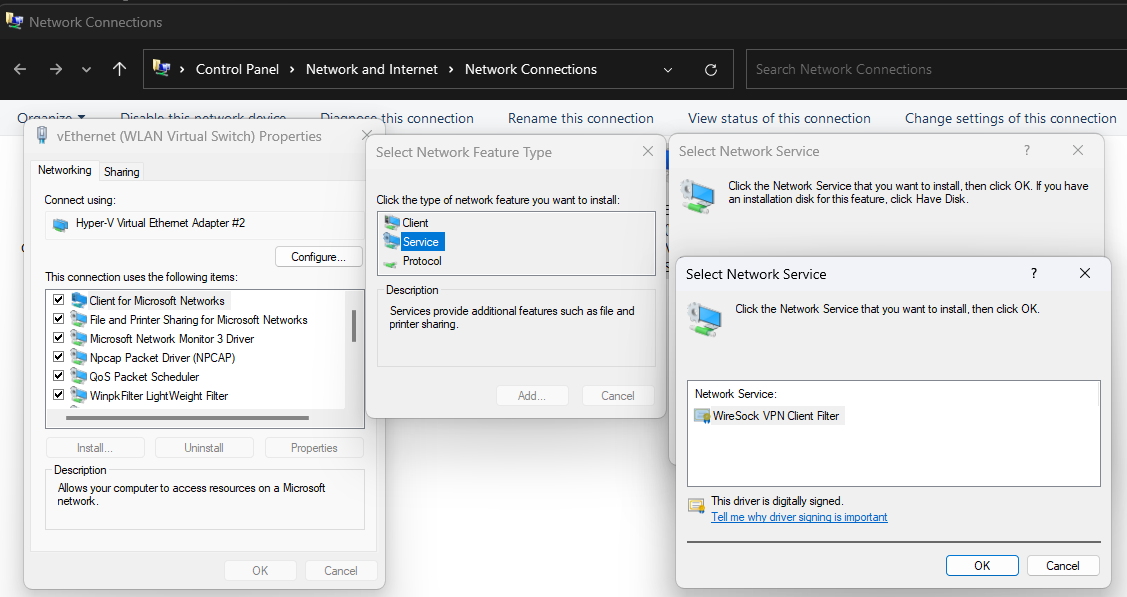 June 23, 2023 at 11:17 am #13145
June 23, 2023 at 11:17 am #13145отправил 2 сообщения на форум но оба ушли “в никуда” (из-за картинок – премодерация?)
June 23, 2023 at 11:58 am #13146В логах anti-spam’а я не нашел ничего релевантного, затрудняюсь сказать, что ему не понравилось. Но без него тоже никак, вручную текущие объёмы спама модерировать невозможно. Можете отправить мне напрямую на [email protected].
Установить драйвер получилось или опять ACCESS_DENIED? Такое ощущение, что что-то в системе блокирует установку определенного типа драйверов…
June 26, 2023 at 3:22 pm #13172I was able to determine the cause, and I sketched out a little instruction.
Uninstall all antiviruses.
Uninstall all VPN clients.
Uninstall WireSock.
Сheck manually that the folders with the location of the files have been cleared or deleted by the uninstallers.
Remove all virtual TUN, TAP, DCO(OpenVPN Data Channel Offload) network adapters.
Examle remove wiresock adapter:
(netcfg.exe -v -u nt_ndiswgc)
(“C:\Program Files\WireSock VPN Client\wiresock-adapter\devcon.exe” remove wiresock)!! Restart your computer !!
Check if all the virtual network adapters have been removed.
Snap-in computer management, device manager, show hidden devices.
If the virtual network adapters remain, check and delete them manually.
Run the command prompt with the escalation of rights to the administrator (“cmd.exe”, “powershell” or “windows terminal”)Manual check status Openvpn services:
sc query | findstr /I vpnManual check status devices “WireSock VPN Client Filter”, “WireSock”, “WireGuard”:
sc query ndiswgc
sc query wiresock
sc query wireguard
sc query ovpn-dcoStopping all:
sc stop ndiswgc
sc stop wiresock
sc stop wireguard
sc stop ovpn-dcoRemoving all:
sc delete ndiswgc
sc delete wiresock
sc delete wireguard
sc delete ovpn-dco!! Restart your computer !!
Check status WireSock VPN Client Filter, WireSock, WireGuard:
sc query ndiswgc
sc query wiresock
sc query wireguard
sc query ovpn-dcoIf the virtual network adapters remain, check and delete them manually and restart your computer.
After we have removed all installed vpn clients, all virtual network adapters, all services and drivers
we install WireSock alternately, wireguard?
if necessary – your favorite antivirus, other vpn clients, for example openvpn.А теперь вкратце о проблеме по русски.
Первоначально по симптоматике, я думал что нам мешает один из модулей антивируса касперского 12, который мониторит весь проходящий через сетевые адаптеры траффик,
подобное у меня уже случалось, симптоматика очень похожа, однако ни вирусов, ни зловредного контента антивирус не обнаруживал ни в программе ни в драйверах.
Модуль “ndiswgc.sys” устанавливался, но не стартовал, а при попытке его запуска система радостно рапортовала что не может найти работоспособное устройство.
Сам адаптер, при ручной регистрации устанавливался, и вроде как был доступен в системе, не было связи между “WireSock Virtual Adapter” и “WireSock VPN Client Filter”.
“C:\Program Files\WireSock VPN Client\wiresock-adapter\devcon.exe” install “C:\Program Files\WireSock VPN Client\wiresock-adapter\win10\wiresock.inf” wiresock
Часть ветки реестра предназначенной для данных “WireSock VPN Client” была пуста.
Антивирус первым пошел на заклание, однако после его деинсталляции, проблема с корректной регистрацией в системе “WireSock VPN Client Filter” (\SystemRoot\system32\DRIVERS\ndiswgc.sys),
после которой модуль был бы работоспособен – осталась.
“netcfg.exe -v -l ndiswgc_lwf.inf -c s -i nt_ndiswgc”Вторым подозрением у меня были разнообразные VPN клиенты, третьим пунктом шли системы виртуализации (которые как мы помним, тоже создают виртуальные сетевые адаптеры в системе)
т.е. все, что касалось любым боком сетевой подсистемы.
Я начал поочередно подчищать сетевую подсистему, в которой по воле случая, было много как сейчас инсталлированных VPN программ,
так и остатки от уже деинсталлированных (Cisco\Citrix\Vmware\Xen) программ удаленного доступа.
В некий момент времени, после удаления OpenVPN, я увидел что в системе остался его виртуальный адаптер “OpenVPN Data Channel Offload”.
“ovpn-dco” (\SystemRoot\System32\drivers\ovpn-dco.sys)
Удаление из списка сетевых адаптеров “сетевые подключения” не увенчалось успехом.
Удаление “вручную” через разрегистрацию + перезагрузка помогли.
После удаления сбойного DCO адаптера установка “WireSock VPN Client” из инсталлятора прошла без ошибок (“вручную” компоненты тоже регистрировались без ошибок).
Похоже нам мешал именно этот сбойный адаптер.
После этого я установил все свои любимые программы и клиенты – и все работало!Выводы:
При деинсталляции клиентов VPN (и последующей перезагрузке компьютера) всегда надо проверять,
что адаптер, зависимые службы и драйвера удалены из системы, а не подвисли в неопределенном статусе.
“OpenVPN Data Channel Offload” – это новый тип сетевого адаптера OpenVPN, появившийся с версии OpenVPN 2.6
(перевод расчетов в кернель спейс, вместо двойного кидания данных в ядро из юзер спейс в tun0, что положительно сказывается на производительности)
В Windows клиенте предпочитается к использованию DCO, если не указать “–disable-dco” при старте програмы.
Ошибка с DCO адаптером OpenVPN произошла примерно где то весной 2023 года,
возможно это проблемы с какой нибудь конкретно версией DCO, но в отсутствии повторяемости эксперимента, у меня нет точных доказательств.
Версия 2.6.5 на сейчас работает стабильно и я полностью пеняю на себя.Инсталляция каждой новой версии OpenVPN происходила путем запуска инсталлятора обновленной версии, поверх предыдущей,
без удаления старой версии программы и ее адаптеров и перезагрузки (что конечно, было бы более правильно).
Надеюсь, если мой опыт поможет хоть одному человеку – этого уже будет достаточно.
Из минусов – отсутствие под рукой “портабельной” *.zip сборки WireSock, так что мне пришлось потратить некоторое время на вскрытие MSI пакета
и анализа последовательности действий инсталлятора вручную повторяя действия установки – выясняя на каком этапе установки происходил сбойСбой был где то между “SetinstallWinpkFilterDriver Target: “[System64Folder]netcfg.exe” -v -l “[DRIVERS]ndiswgc_lwf.inf” -c s -i nt_ndiswgc”
и “SetinstallWiresockAdapterDriver Target: “[WIRESOCKADAPTER]devcon.exe” install “[WIRESOCKADAPTER]wiresock.inf” wiresock”Спасибо автору за оперативную помощь в решении проблем и за программу.
August 18, 2023 at 11:38 am #13246Здравствуйте, аналогичная проблема, невозможно установить программу. В логе такая же ошибка ndiswgc. Openvpn не установлен, зато есть Radminvpn, остановка его службы не помогает. Удалять как-то не хочется, т.к. я его использую.
Uninstall all antiviruses.
Uninstall all VPN clients. – Это тем более не вариант, я конечно понимаю, что ещё надёжнее установить чистую Windows, но это будет ‘a little too much’, не так ли?-
This reply was modified 1 year, 10 months ago by
Rdmin.
August 18, 2023 at 11:47 am #13248В некий момент времени, после удаления OpenVPN, я увидел что в системе остался его виртуальный адаптер “OpenVPN Data Channel Offload”.
“ovpn-dco” (\SystemRoot\System32\drivers\ovpn-dco.sys)
Удаление из списка сетевых адаптеров “сетевые подключения” не увенчалось успехом.
Удаление “вручную” через разрегистрацию + перезагрузка помогли.
После удаления сбойного DCO адаптера установка “WireSock VPN Client” из инсталлятора прошла без ошибок (“вручную” компоненты тоже регистрировались без ошибок).
Похоже нам мешал именно этот сбойный адаптер.
После этого я установил все свои любимые программы и клиенты – и все работало!Похоже проблема в конкретной сборке упомянутого виртуального адаптера. Посмотрите есть ли он на вашей системе, если есть то удалите и попробуйте установить новую версию.
August 18, 2023 at 3:19 pm #13249Уважаемый Вадим, вы ответили на старое сообщение, но почему-то игнорировали моё сегодняшнее
August 18, 2023 at 11:05 pm #13250Я сходу не смог найти на чем построен Radminvpn, информации о его внутреннем устройстве, за исключением использования AES-256, на официальном сайте нет. Возможно я ошибаюсь, но не удивлюсь, что под капотом Radminvpn окажется форк OpenVPN с ovpn-dco-win, к которому скорее всего подойдет описанный выше «рецепт».
-
This reply was modified 1 year, 10 months ago by
-
AuthorPosts
- You must be logged in to reply to this topic.
